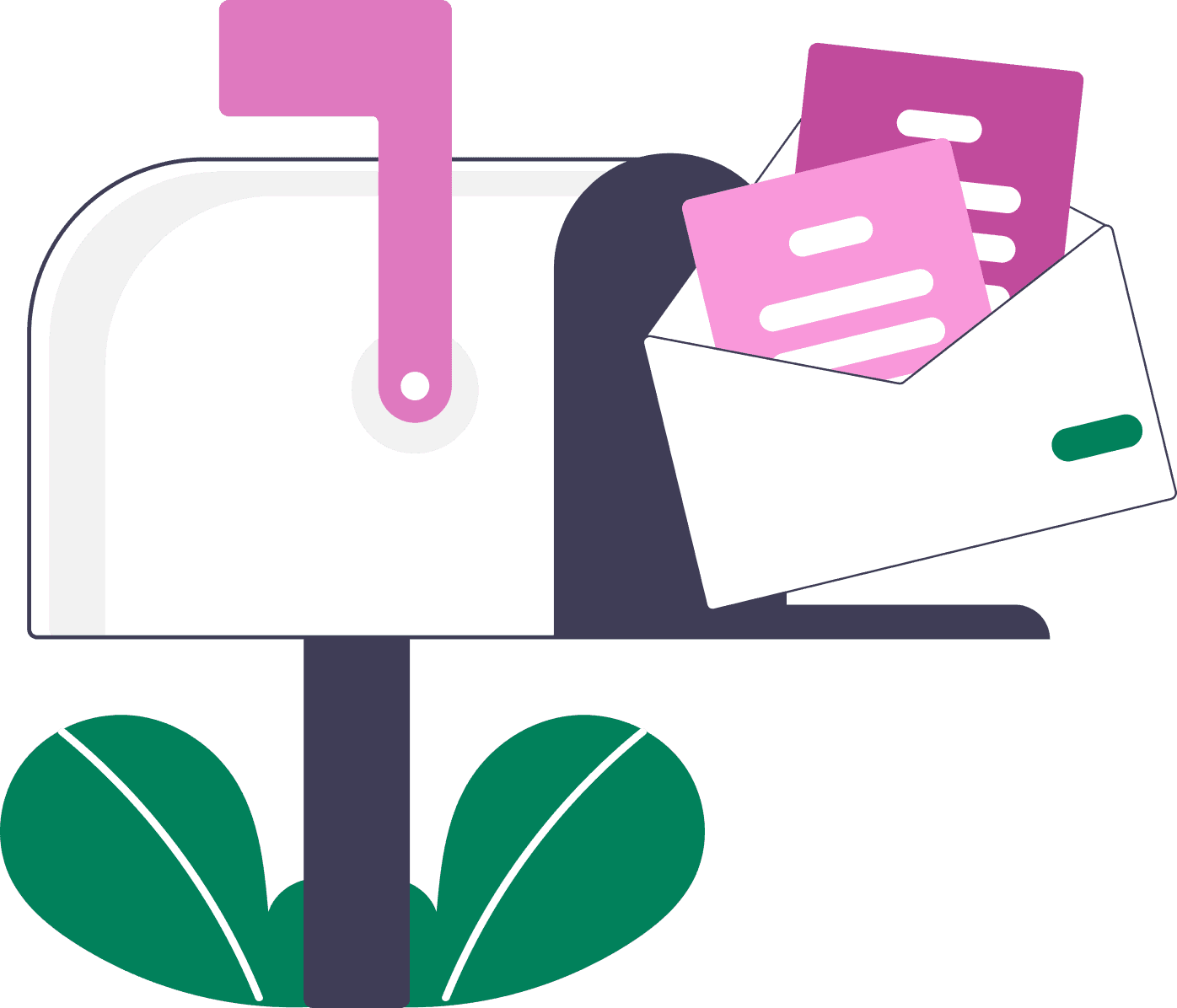
In today's hyper-competitive job market, every touchpoint is an opportunity to make a lasting impression. While you meticulously craft your resume and LinkedIn profile, there's a subtle yet powerful tool often overlooked: your email signature. As Poozle's lead career expert, I've seen firsthand how a strategically designed email signature can transform a casual correspondence into a compelling personal brand statement. It's not just about contact information; it's about showcasing your professional identity, highlighting your skills, and guiding recruiters to your best work. Let's dive into how you can optimize this digital real estate to accelerate your job search and unlock new career possibilities.
Why Your Email Signature is a Job Search Powerhouse
Think of your email signature as a mini-resume, a digital business card, and a personal branding billboard, all rolled into one. In an era where digital first impressions are paramount, your signature serves as a consistent, professional touchpoint across all your email communications – from networking outreach to application follow-ups. Data from LinkedIn shows that recruiters spend an average of just 7.4 seconds reviewing a resume initially, underscoring the need for every element of your professional presence to be impactful and concise. Your email signature provides a crucial, non-intrusive way to:
- Reinforce your professional brand: Consistency across all platforms builds trust and recognition.
- Provide easy access to your portfolio: Direct recruiters to your work samples, especially vital for skills-based hiring.
- Boost your online visibility: Drive traffic to your LinkedIn profile or personal website.
- Showcase key skills: A subtle yet effective way to highlight your core competencies, aligning with what employers are actively seeking.
- Demonstrate attention to detail: A polished signature signals professionalism and thoroughness.
In a market increasingly focused on skills over traditional credentials, your signature can be a powerful tool to immediately convey your value proposition. It's about making it effortless for hiring managers to connect with your professional narrative.
The Essential Elements of an Optimized Job Search Email Signature
Crafting an effective email signature for job searching requires a balance of professionalism, conciseness, and strategic information. Here are the core components you should include:
- Your Full Name: Simple, professional, and consistent with your resume and LinkedIn.
- Your Professional Title (or Aspirational Role): If you're currently employed, use your current title. If you're a career changer or actively seeking, consider an aspirational title that reflects your target role (e.g., "Aspiring Data Scientist," "Marketing Professional Seeking New Challenges"). This immediately frames your intent.
- Contact Information: Your professional email address (avoid personal, informal addresses) and a professional phone number. Ensure these are active and regularly checked.
- LinkedIn Profile URL: This is non-negotiable. Make it a clean, customized URL (e.g., linkedin.com/in/yourname) rather than the default string of numbers. Recruiters will almost certainly check your LinkedIn.
- Portfolio or Personal Website URL (Optional but Recommended): If you have a portfolio, GitHub, Behance, or a personal website showcasing your work, include it. This is particularly impactful for roles where demonstrable skills are key, such as design, development, writing, or project management.
- Key Skills/Value Proposition (Optional, Poozle Pro Tip): Consider a very brief, impactful phrase or 1-2 core skills that align with your target roles. For example: "Expert in Project Management | Agile Methodologies" or "Driving Digital Transformation." This subtly reinforces your value and aligns with skill-based hiring trends.
Poozle Pro Tip: Highlighting Skills for Skill-Based Hiring
As the job market shifts towards skill-based hiring, your email signature can be a micro-showcase of your most in-demand competencies. Instead of just listing your current job title, consider adding a concise phrase that highlights a key skill or two relevant to your target roles. For instance, if you're a software engineer, you might add "Python | AWS Certified." This immediately signals your capabilities to recruiters using skill-matching algorithms or looking for specific proficiencies.
Crafting Your Signature for Maximum Impact: Actionable Strategies
Beyond the essential elements, how you present them makes all the difference. Here are actionable strategies to ensure your email signature stands out for the right reasons:
- Keep it Concise and Clean: Aim for 3-5 lines of text. Avoid excessive graphics, quotes, or disclaimers that clutter the signature and can trigger spam filters or appear unprofessional. Simplicity conveys professionalism.
- Ensure Mobile-Friendliness: A significant portion of emails are read on mobile devices. Test your signature's appearance on various screen sizes to ensure it's legible and links are easily clickable. Avoid complex HTML or images that might not render correctly.
- Use Professional Fonts and Colors: Stick to standard, legible fonts (e.g., Arial, Calibri, Helvetica) and a professional color palette (black, dark grey, or a subtle brand color if applicable). Avoid bright, distracting colors or multiple font styles.
- Hyperlink Strategically: Ensure all URLs are properly hyperlinked. Make the text descriptive (e.g., "My LinkedIn Profile" instead of just the URL) to improve user experience and accessibility.
- Consistency is Key: Your email signature should align with the branding and information on your resume, LinkedIn, and any personal website. This consistency builds a strong, cohesive professional identity.
- Proofread Meticulously: A typo in your signature undermines your professionalism. Double-check all names, titles, and URLs.
Case Study Snippet: The Career Changer's Edge
Sarah, a former teacher transitioning into instructional design, strategically updated her email signature. Instead of her teaching title, she used "Aspiring Instructional Designer | eLearning & Curriculum Development." She also included a link to a small portfolio of sample learning modules she created. This simple change immediately communicated her career pivot and showcased her relevant skills, leading to more targeted conversations with recruiters who were actively seeking instructional design talent.
What to Avoid: Common Pitfalls That Can Cost You Opportunities
While a strong email signature can be an asset, certain elements can detract from your professional image and even hinder your job search. Be sure to avoid these common mistakes:
- Overly Large or Numerous Images: Excessive logos, banners, or social media icons can make your email look spammy, increase load times, and may not display correctly across all email clients. Stick to a small, professional headshot if absolutely necessary, but often, text-based is best.
- Unprofessional or Irrelevant Quotes: While a motivational quote might seem inspiring, it can be perceived as unprofessional or distracting in a job search context. Keep your signature focused on your professional identity.
- Too Many Social Media Links: Only include links to professional platforms relevant to your job search (e.g., LinkedIn, GitHub, Behance). Avoid personal social media like Facebook, Instagram, or TikTok unless they are explicitly part of your professional brand (e.g., a social media manager's portfolio).
- Outdated or Incorrect Information: Always ensure your contact details, titles, and links are current and accurate. An outdated link is a missed opportunity.
- Excessive Disclaimers or Legal Text: Unless legally required by your current employer (which you should remove for personal job search emails), avoid lengthy confidentiality clauses or disclaimers. They add clutter and are unnecessary for personal correspondence.
- Unprofessional Email Addresses: Using an email address like "partyanimal23@gmail.com" immediately undermines your credibility. Always use a professional email address, ideally one that includes your name.
Remember, your email signature is a reflection of your attention to detail and professional judgment. Keep it polished, purposeful, and aligned with your career goals.
Your email signature is more than just a formality; it's a strategic component of your personal brand and job search toolkit. By thoughtfully curating the information, highlighting your skills, and ensuring a professional presentation, you can transform every email into an opportunity to advance your career. At Poozle, we believe in empowering job seekers with actionable strategies that leverage their unique skills. Take control of your digital footprint, optimize your email signature today, and make every communication count. Ready to discover opportunities that truly match your capabilities? Explore skill-based roles on Poozle.com and connect with employers who value what you bring to the table.
FAQ
Should I include my phone number in my email signature when job searching?
Yes, it is generally advisable to include a professional phone number in your email signature. While many initial communications happen via email, providing a phone number offers recruiters and hiring managers an alternative, direct method of contact. Ensure it's a number you check regularly and that has a professional voicemail message. This demonstrates your availability and seriousness about your job search.
How can I make my email signature stand out to hiring managers without being unprofessional?
To make your email signature stand out professionally, focus on conciseness, clarity, and strategic content. Instead of flashy graphics, use a clean layout, professional fonts, and ensure all links are active and relevant. The best way to stand out is by including a link to a strong online portfolio or a customized LinkedIn URL, and by subtly highlighting 1-2 key skills or a value proposition statement that aligns with the roles you're targeting. This immediately communicates your unique value proposition to hiring managers, especially those focused on skill-based hiring.
Is it okay to use a personal email address for job applications and communications?
While technically 'okay,' it is highly recommended to use a professional email address for all job search-related communications. A professional email address typically includes your first and last name (e.g., 'john.doe@gmail.com' or 'johndoe.pro@outlook.com'). Avoid using informal, humorous, or outdated email addresses from your youth. A professional email address contributes to your overall credibility and demonstrates your seriousness about your career advancement.
How does a strong email signature support skill-based hiring initiatives?
A strong email signature directly supports skill-based hiring by providing a quick, accessible snapshot of your core competencies and demonstrable work. By including a brief mention of key skills (e.g., 'Certified Project Manager | Agile Coach') or a link to a portfolio showcasing your work, you make it incredibly easy for recruiters and hiring managers to immediately identify if your capabilities align with their needs. This proactive approach helps you get noticed by organizations that prioritize skills over traditional credentials, much like the opportunities you'll find on Poozle's skill-based job marketplace.